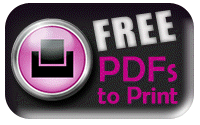Books of the Bible Bingo
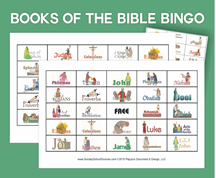 Books of the Bible Bingo cards. This FREE printable includes instructions,
call cards, and 12 Bingo cards to practice the books of the Bible. Using visual cue cards, rather than just calling out the name of the book, helps
younger students, who can match the image, even if they cannot read yet. These Bingo cards use the same images as the Flash Cards, to maintain consistency.
Books of the Bible Bingo cards. This FREE printable includes instructions,
call cards, and 12 Bingo cards to practice the books of the Bible. Using visual cue cards, rather than just calling out the name of the book, helps
younger students, who can match the image, even if they cannot read yet. These Bingo cards use the same images as the Flash Cards, to maintain consistency.
Printable |
Color Adobe PDF files for printing onto card stock or paper, and cut into two sheets. Twelve Bingo cards, plus a call sheet and instructions. Suitable for lamination. |
| Old Testament English - Spanish - Turkish |
New Testament English - Spanish Need more than 12 cards? |
Game Instructions
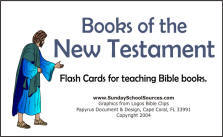 Print out and cut apart the Books of the Bible Bingo Cards (laminate for durability). Print out 1 set of Books of the Bible
Flash Cards, or print page 8 (Call Sheet).
Give each child a different Bingo card. Mix the flash cards (or call cards) in a bag and draw out one at a time (this gives students a visual as well
as verbal cue). Students use tokens to mark the book if they have it in their card. If laminated, students can use stickers or dry erase markers. The
first student to mark four in a row vertically, horizontally, or diagonally calls BINGO! Also try
Bible Bingo Interactive, a game for teams.
Print out and cut apart the Books of the Bible Bingo Cards (laminate for durability). Print out 1 set of Books of the Bible
Flash Cards, or print page 8 (Call Sheet).
Give each child a different Bingo card. Mix the flash cards (or call cards) in a bag and draw out one at a time (this gives students a visual as well
as verbal cue). Students use tokens to mark the book if they have it in their card. If laminated, students can use stickers or dry erase markers. The
first student to mark four in a row vertically, horizontally, or diagonally calls BINGO! Also try
Bible Bingo Interactive, a game for teams.Troubleshooting
Having trouble opening or saving? Here's a couple options.
- Print directly from the box on the left by clicking on the >> symbol and choosing print. OR
- Right click on the link above and choose "Save Target As..." (IE) or "Save Link As" (Firefox) and save the file to your computer. Open the copy on your PC and print from there.
Having trouble printing the cards?
Do you have the free Adobe Acrobat Reader? If not, download it here. The files will not open without it.For best fit, when printing choose "Fit to Printable Page" to make sure the margins of the page don't exceed your printer's abilities.